What's New
2025 - November 12 - Update 1
- IVR Editor -- Expanded ComboBox for long prompt names
- General -- Errors now pop over all over panels
- General -- Errors with XML output now properly show
- Dialer Campaigns properly shows per-call-type settings based on what type being used (Call vs SMS)
- Dialer Campaigns -- Fixed margins and PropertySheet 'creep' when clicking
- SMS Message Screen now is refreshed after deleting a message
2025 - October 28 - Update 2
- Multiple Yealink SideCars now supported
2025 - October 28 - Update 1
- Navigation has been grouped
- Now, various configuration screens are grouped by category in order to more easily locate what's needed.
2025 - September 26 - Update
2025 - September 24 - Update
2025 - September 9 - Update
- HuntGroups Redesign
- The HuntGroups grid has been simplified so it fits well on smaller screens
- HuntGroups now have an option for 'Missed Call Behavior'
- Options:
- Normal - This is the new default when creating new HuntGroups.
- This setting will only leave a missed call if the call has not been answered by the huntgroup
- Always - Always leave a missed call on all phones in the HuntGroup, even if the call is answered
- Never - Never leave a missed call on any phone in the HuntGroup, even if the call is missed
- Normal - This is the new default when creating new HuntGroups.
- Note: The previous default was 'Never'. All existing huntgroups that have been created before this update have been set to 'Never' to keep existing behavior.
- Options:
2025 - September 8 - Update 3
2025- September 8 - Update 2
- Extensions 'Additional Extension Settings' has changed to be easier to manage on smaller screens
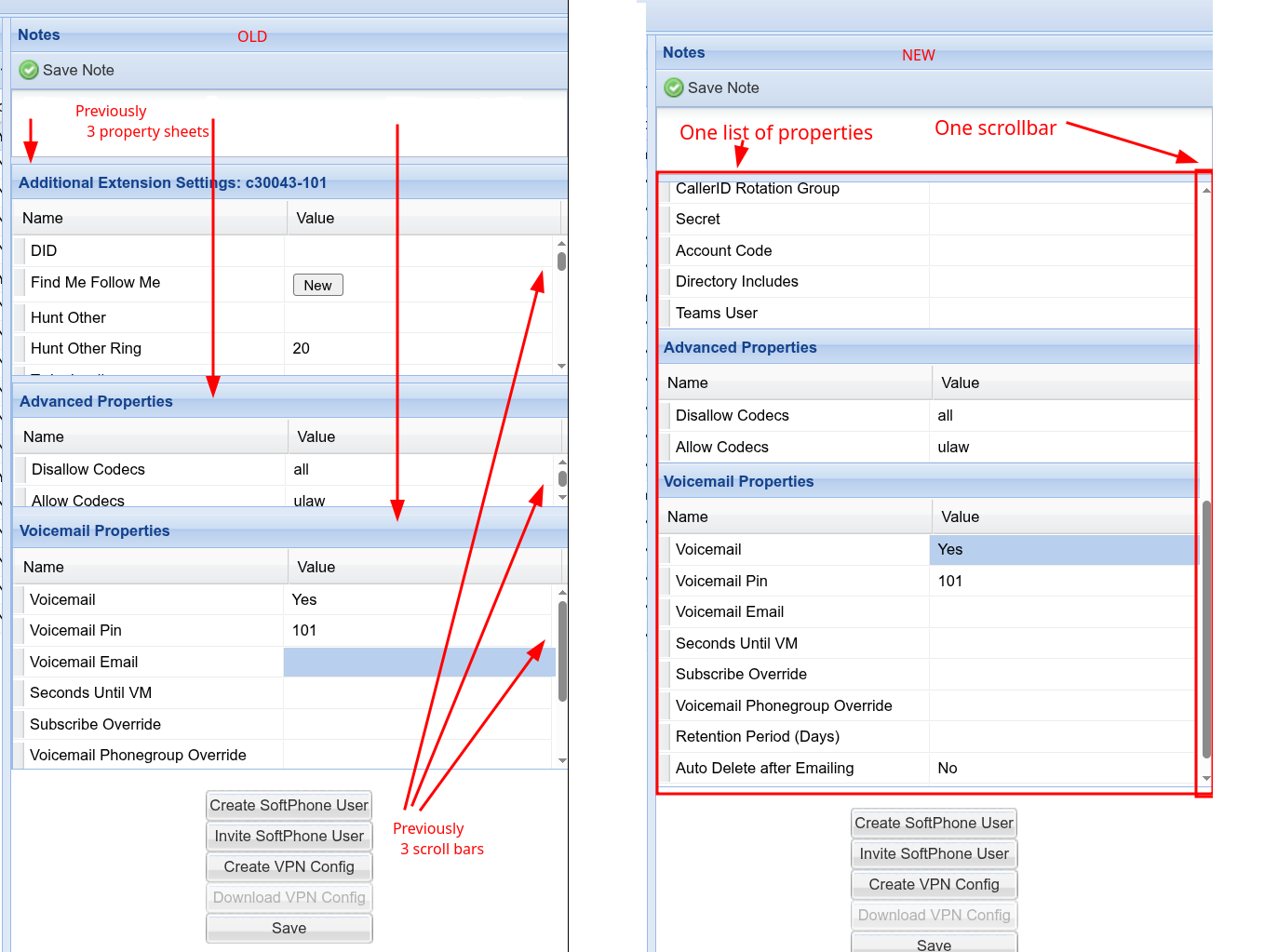
2025 - September 8 - Update 1
- IVR/Blockly: New Feature: If Time
- IVR/Blockly: New Feature: Set Test Time
- Example Usages
- - You can now do checks like: July 4... and the system does NOT care about a SPECIFIC calendar date. it will check for July 4 for any year
- - 8:00-9:00 -- This will check if it's ANY DAY between 8 and 9 am. Make sure to use 24h times.
- - 8:00-14:00 -- This will check if it's between 8am and 2pm for any day
- You can mix and match:
- Example: 8:00-14:00 DayOfWeek: 1 -- This will check for 8a-2pm Mondays
- You can use numeric days of week or named days of week, like 'mon/tue/wed'.
- You can use ranges like: tue-wed
- You can use day ranges, like 10-20 (10th of the month to the 20th of the month)
Below are some examples

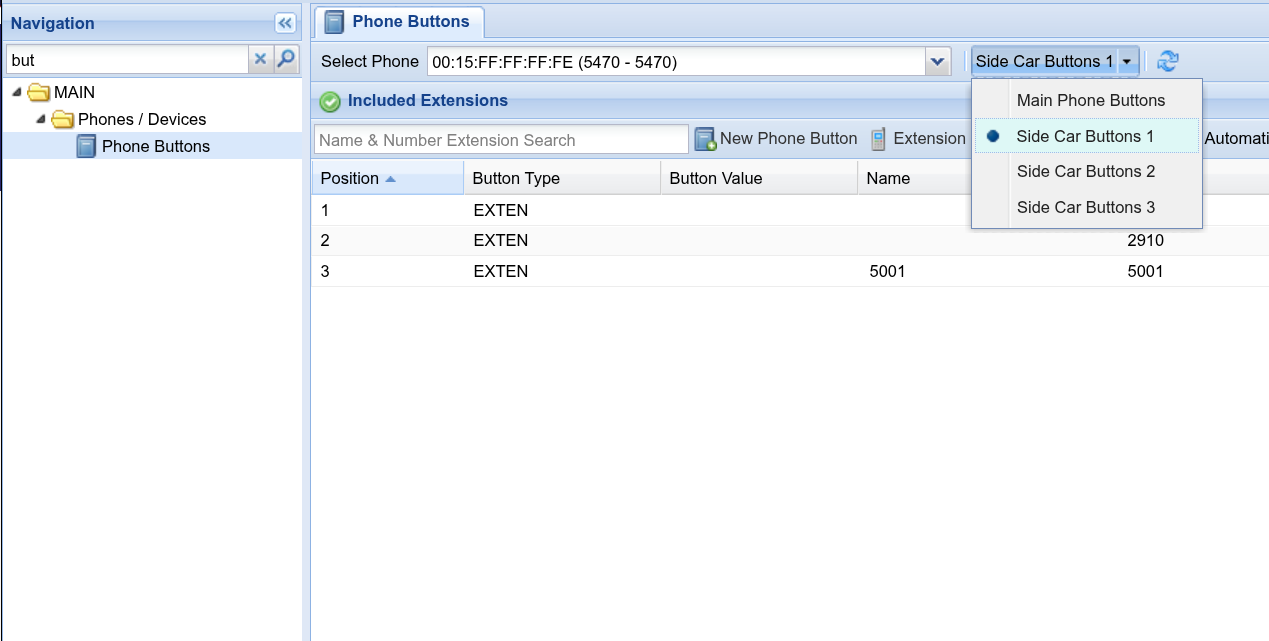
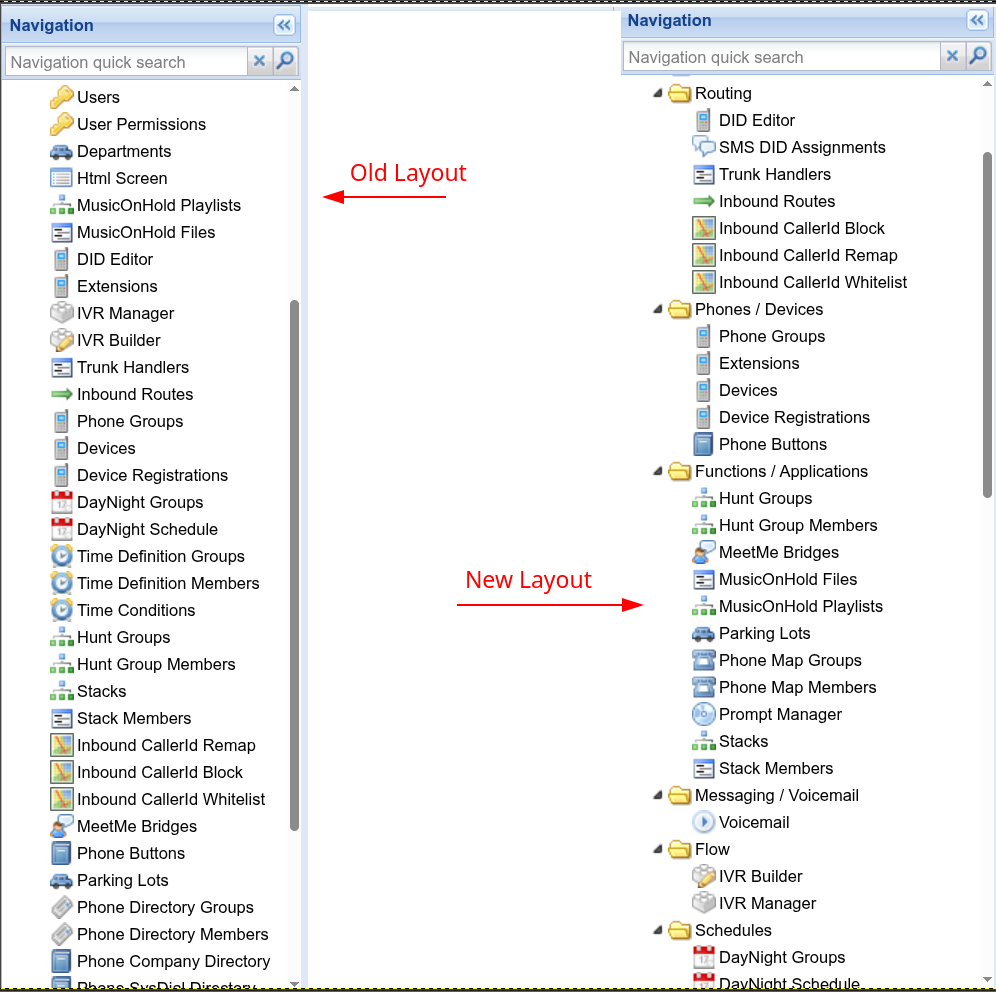
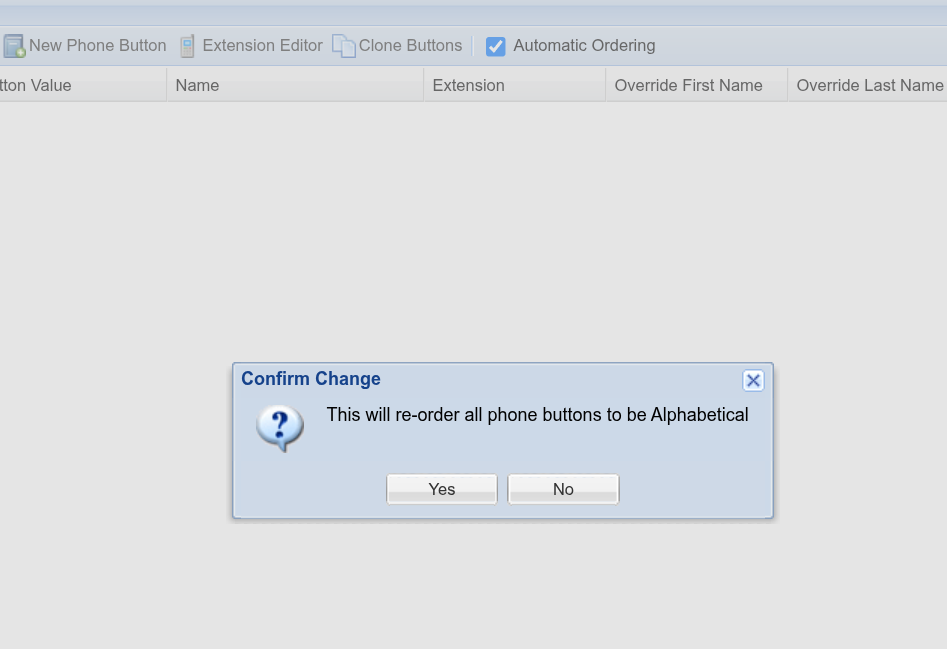
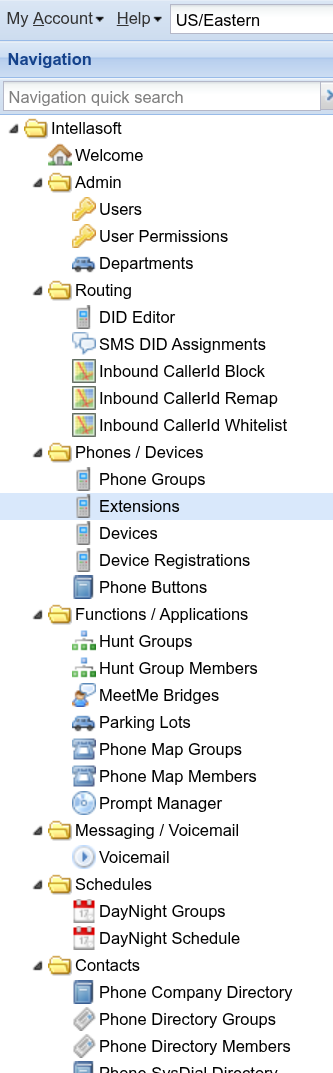
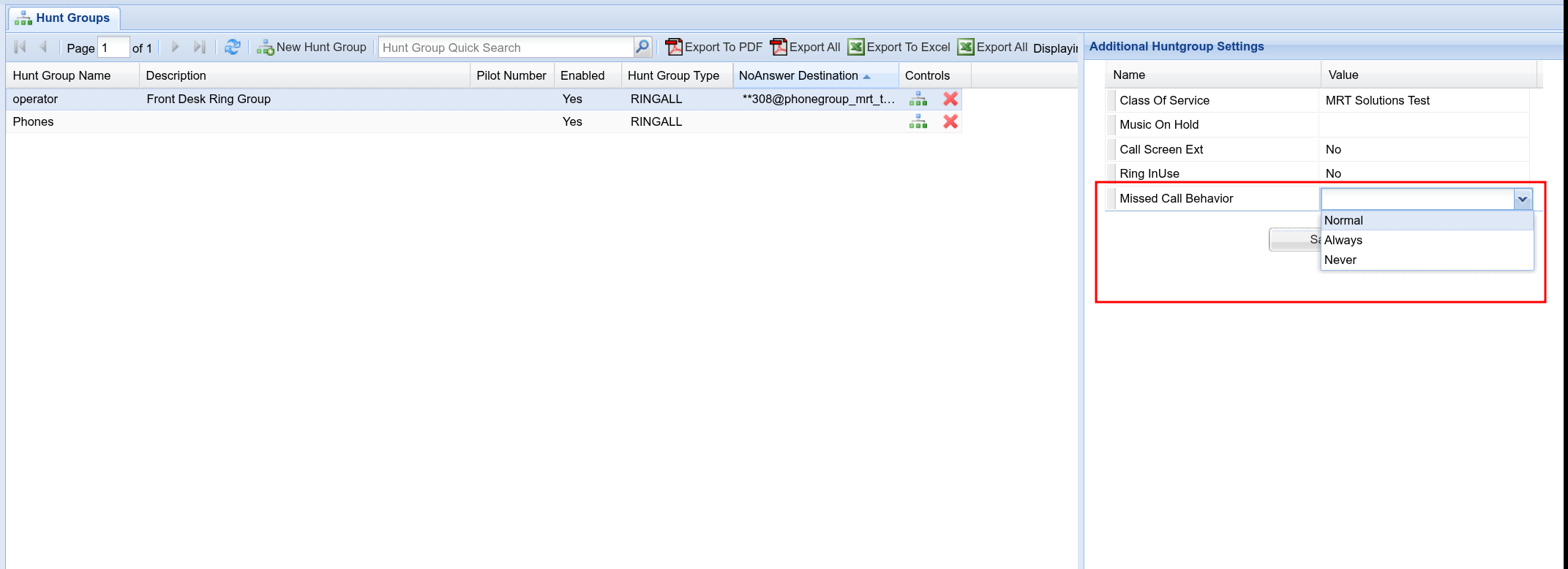
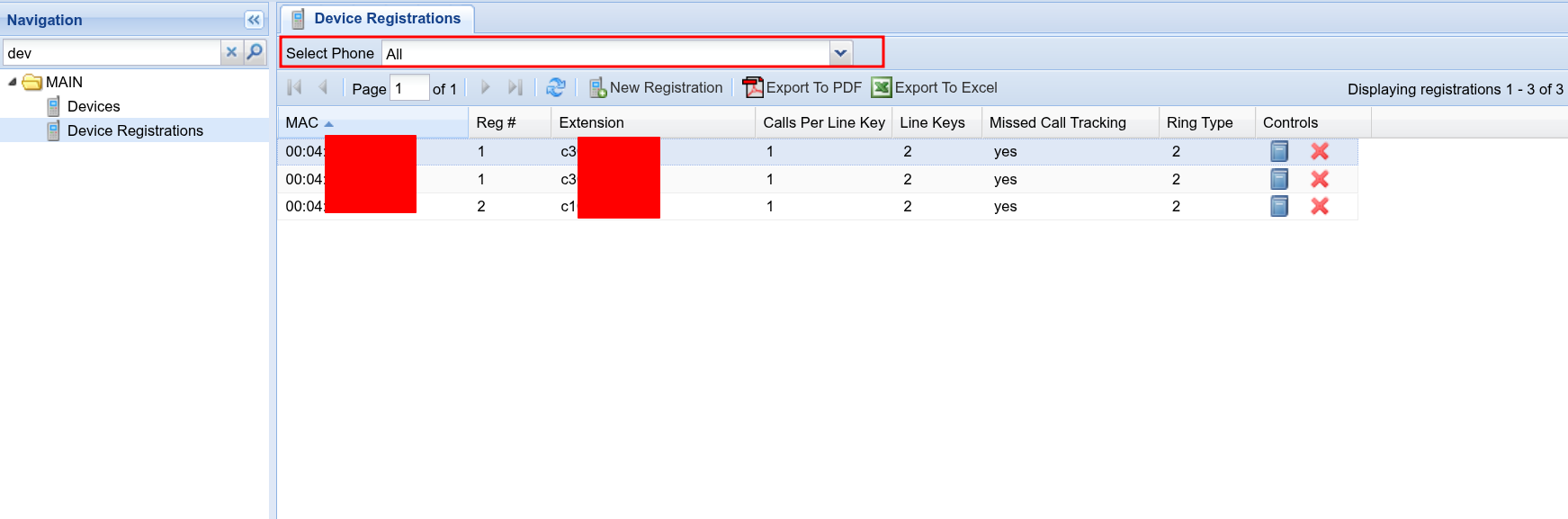
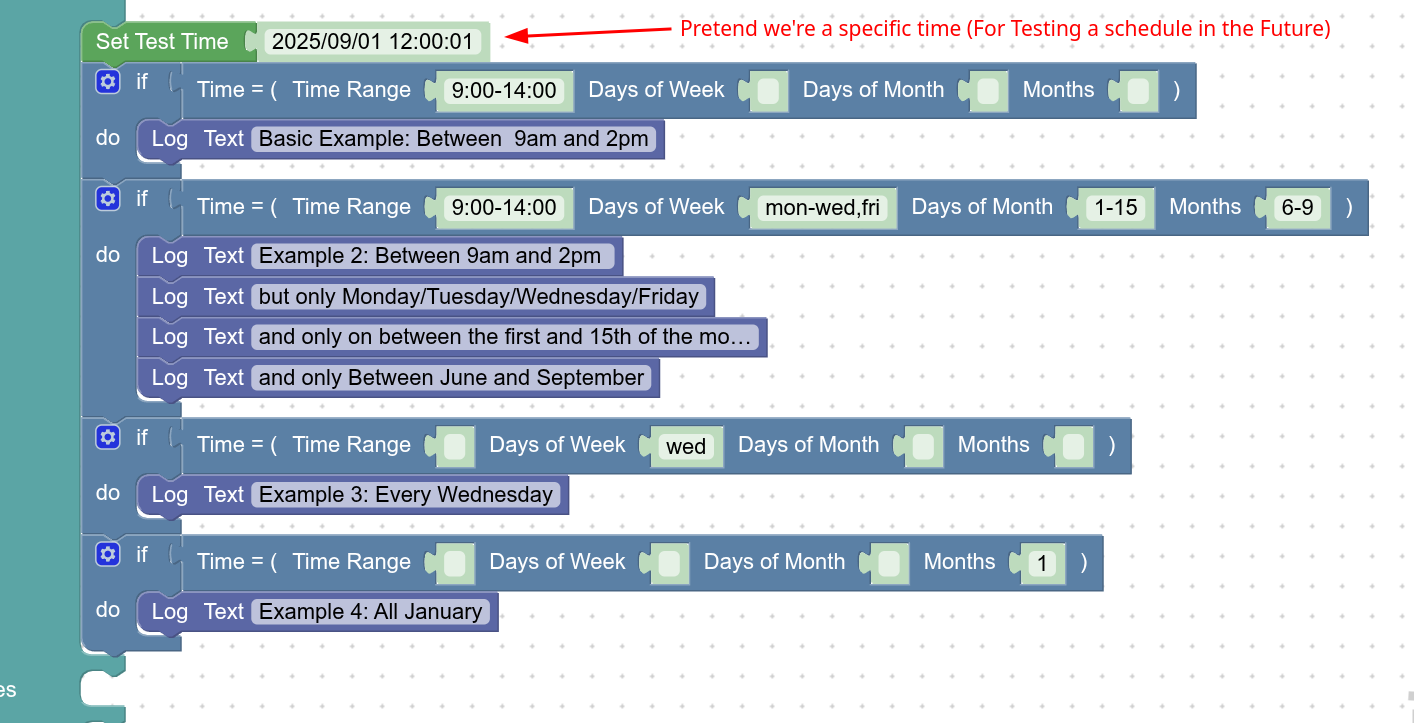
No Comments