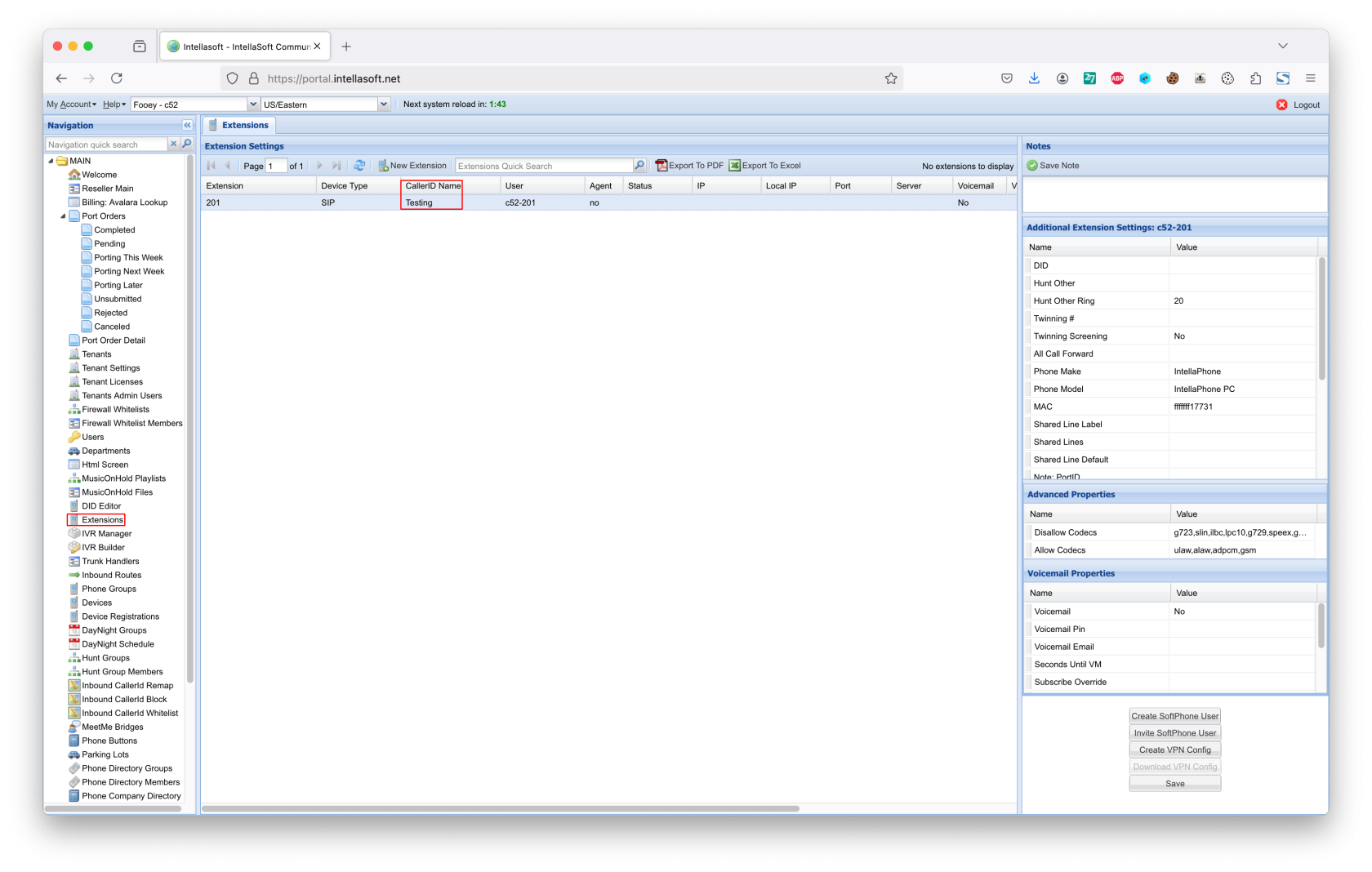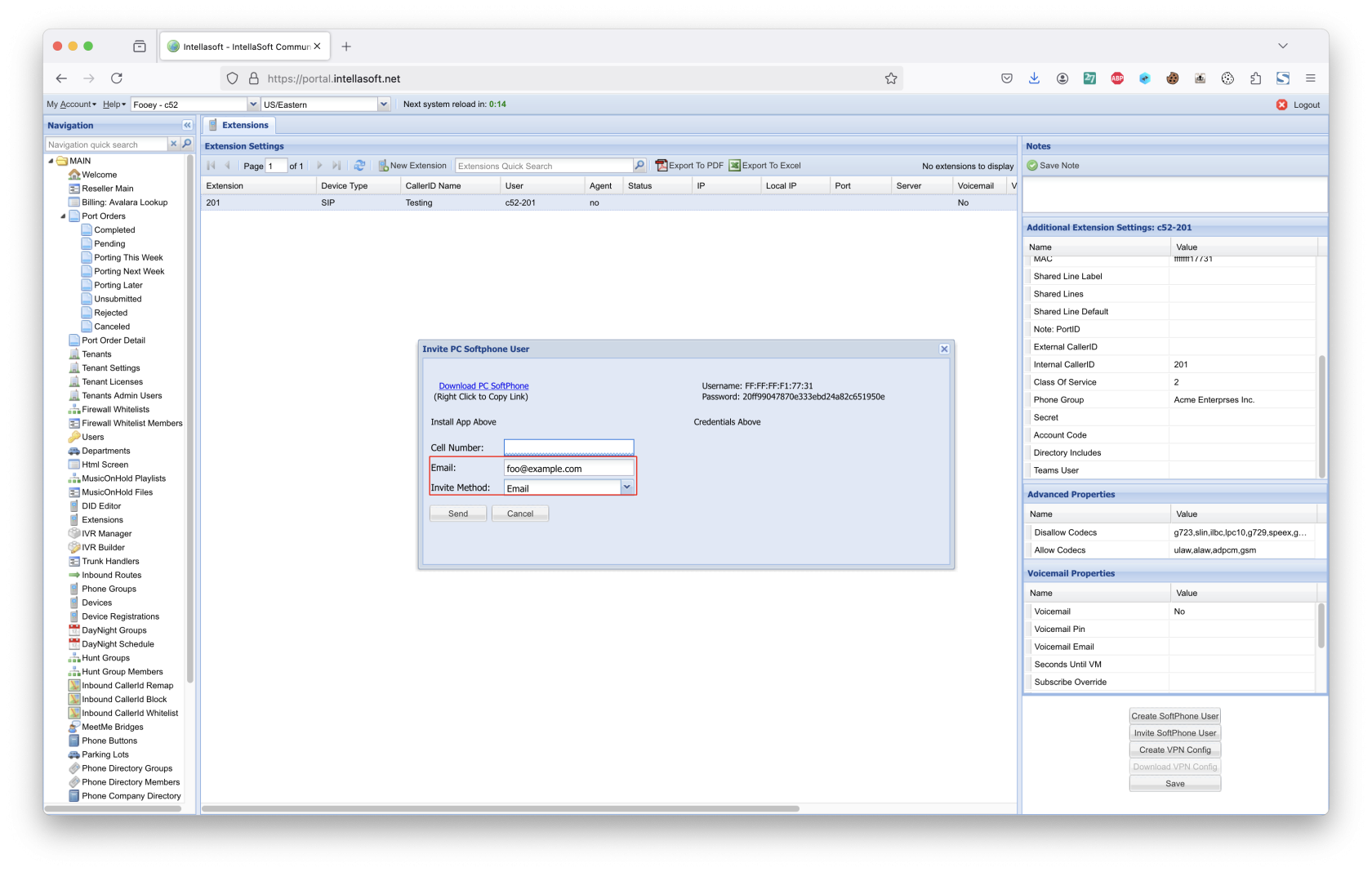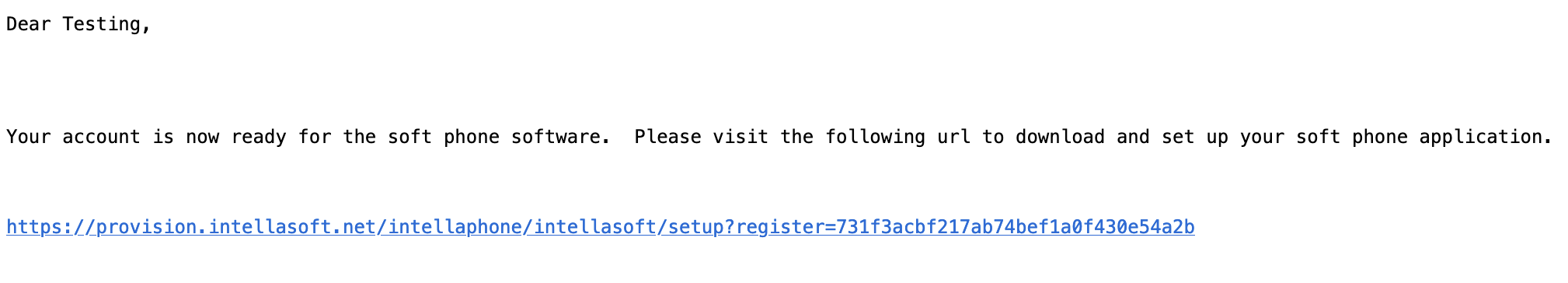IntellaPhone Setup Instructions
First Step: Set CallerID Name and Phone Make/Model
1) Set CallerID name
2) Enable Voicemail (optional)
3) Set Email Address (optional, for voicemail)
4) Set Phone Make: IntellaPhone
5) Set Phone Model: IntellaPhone PC
Second Step: Send the Invitation Email
Third Step: Wait for Email to be Sent. This may take 30 seconds or more.
Fourth Step:The user will receive an email that looks like the following
The above link is purely an example. It is important to use the exact link that was sent in the email in order to proceed to the next step.
Fifth Step: The user will visit the URL in the email and install the application
Once installed, the user will then copy and paste the Username and Password into the matching fields of the application logon
1) Download and install the IntellaPhone Application
2) Once installed, copy the Username from this web page into the Username field of the Account Box
3) Followed by, copy the Password from this web page into the Password field of the Account Box
4) Leave 'Remember Details' checked