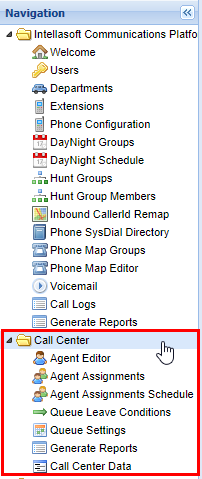Overview
Overview
Welcome to the IntellaQueue documentation space. This space is dedicated to organizations who are running a call center style phone system and have our IntellaQueue product licensed. In here you will find detailed instructions on how to add and manage Agents, Queue, as well as powerful Report Generation. Similar to the Core Web Portal each space represents a screen within the IntellaSoft Web Portal, and can be accessed from the Navigation Panel. The IntellaQueue components are typically contained within a collapsible folder called Call Center in the web portal, as shown below.
For more advanced system customization see:
- Agent Editor for adding and removing Agents, as well as setting Agent login information
- Agent Assignments for add/removing Agents to Queues, and vice versa (associating agents with Queues)
- Agent Assignments Schedule for configuring Queue parameters for Agents
- Queue Leave Conditions for configuring parameters for Agents to be removed Queues (such as when no callers are waiting/incoming)
- Queue Settings for adding new Queues and configuring basic settings for said Queues
- Generate Reports powerful report generation gathered from Agent and Queue calls.
- Call Center Data contains data about calls made to and from Queues in a hierarchical format.